McGraw Hill Education Connect is a digital learning environment with powerful study tools that saves your time and improve your performance.
TO ACTIVATE YOUR ACCESS, SIMPLY FOLLOW THESE 4 EASY STEPS:
- Go to the course section web address provided by your lecturer and click on "Register Now" button located at the right of the Sign ln area to access the Student Registration page.
- Enter your school email address and click "Submit". We'll check to see if you already have an account setup with McGraw-Hill. If you have, you'll be prompted to login using the email address you entered. If you can't remember your password click. ‘Forgot your password ?‘ link to have Connect send you an email containing your password to that email address.
- When prompted. Enter the registration code listed at the bottom of this card and fill out all the required information on the "Create an Account“ page. You'll also need to accept McGraw Hill Education service agreement by checking the "l accept “checkbox.
- Click the Complete My Registration button when you have completed the account information.